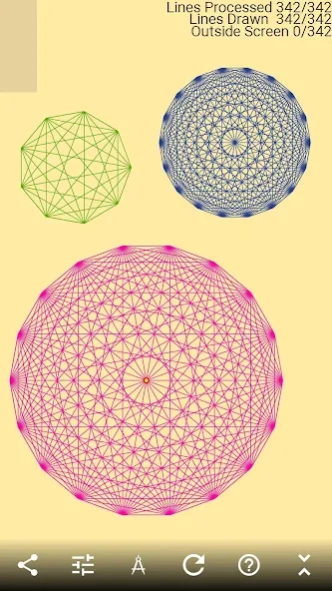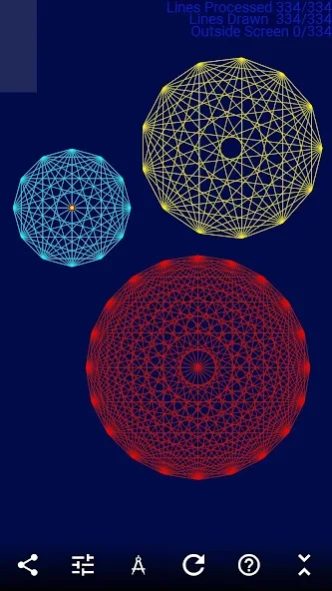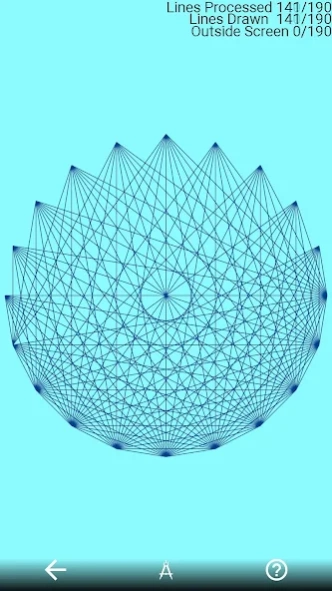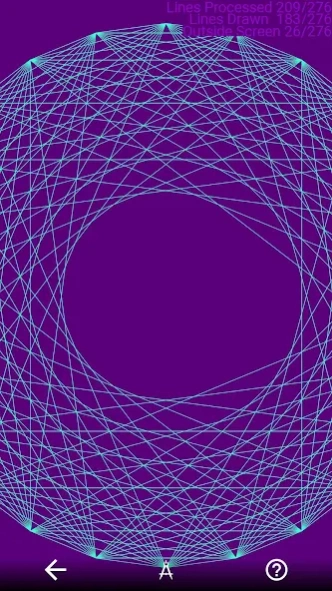Polygon Designer 1.6.01
Free Version
Publisher Description
Polygon Designer - Create parametric convex polygons and observe lines forming magnificent lattices
Design and rotate regular polygons in a parametric way with geometric consistency.
Design polygons, admire the lattices created from multiple lines, and get inspired by the art of geometry.
The drawing capacity and speed of your device driven by this app will impress you.
Rotate the polygons about the 3 axes choosing the rotation speed , move them around the screen, adjusting colors, radius , and the number of vertices . You can also observe different modes of construction for any polygon.
Be impressed when you create enlarged polygons of 24, 40, 50 vertices showing their admirable lattices and geometric properties through comparison with each other.
Have you ever seen a convex regular polygon of 50 vertices with all of its edges and diagonals drawn?
Share with your friends amazing images of polygon lattices, formed by arrangements of edges and diagonals.
Capture images of elliptic polygons of 24, 40, 50 and even 100 vertices.
This app features:
● Euclidean Consistency
● Regular Polygon 2D Projections
● Independent rotation of shapes in 3 axes
● Modes of designing polygons
● Geometric Precision
● Geometric Art
● Polygon Art
● Images similar to sacred geometry symbols
● Parametric Construction
● Color Customisation
● Symmetry
● Inspiring Lattices
● Beautiful screenshots and wallpapers
● Sharing images
About Polygon Designer
Polygon Designer is a free app for Android published in the Teaching & Training Tools list of apps, part of Education.
The company that develops Polygon Designer is CJ StudiosDev. The latest version released by its developer is 1.6.01.
To install Polygon Designer on your Android device, just click the green Continue To App button above to start the installation process. The app is listed on our website since 2021-10-30 and was downloaded 11 times. We have already checked if the download link is safe, however for your own protection we recommend that you scan the downloaded app with your antivirus. Your antivirus may detect the Polygon Designer as malware as malware if the download link to com.cjstudiosdev.polygonapp is broken.
How to install Polygon Designer on your Android device:
- Click on the Continue To App button on our website. This will redirect you to Google Play.
- Once the Polygon Designer is shown in the Google Play listing of your Android device, you can start its download and installation. Tap on the Install button located below the search bar and to the right of the app icon.
- A pop-up window with the permissions required by Polygon Designer will be shown. Click on Accept to continue the process.
- Polygon Designer will be downloaded onto your device, displaying a progress. Once the download completes, the installation will start and you'll get a notification after the installation is finished.